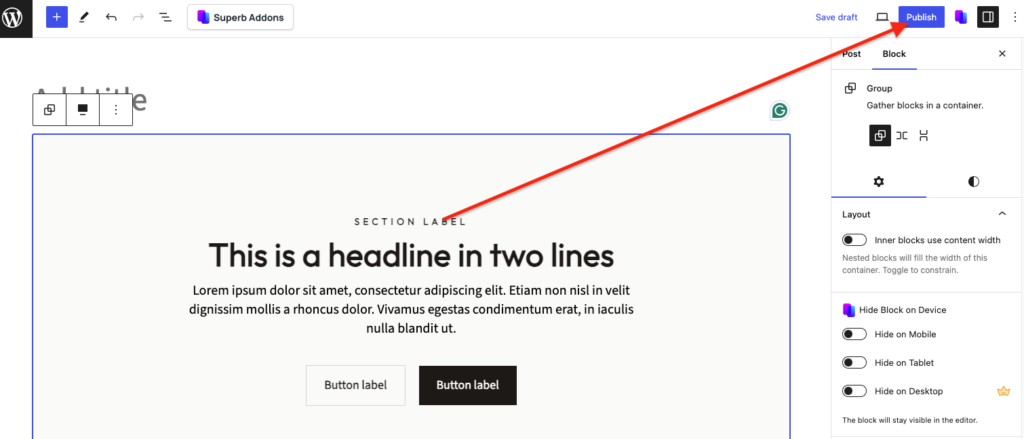- The patterns can be placed in posts, pages and on templates.
- Posts -> Add new.
Pages -> Add new. - Appearance -> Editor.
- Posts -> Add new.
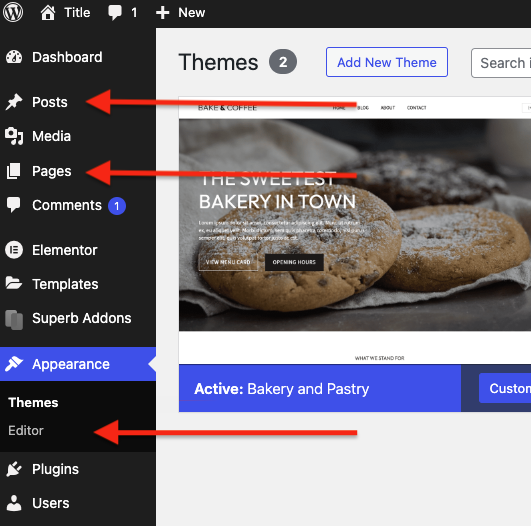
2. Click Superb Addons in the top left of the editor.
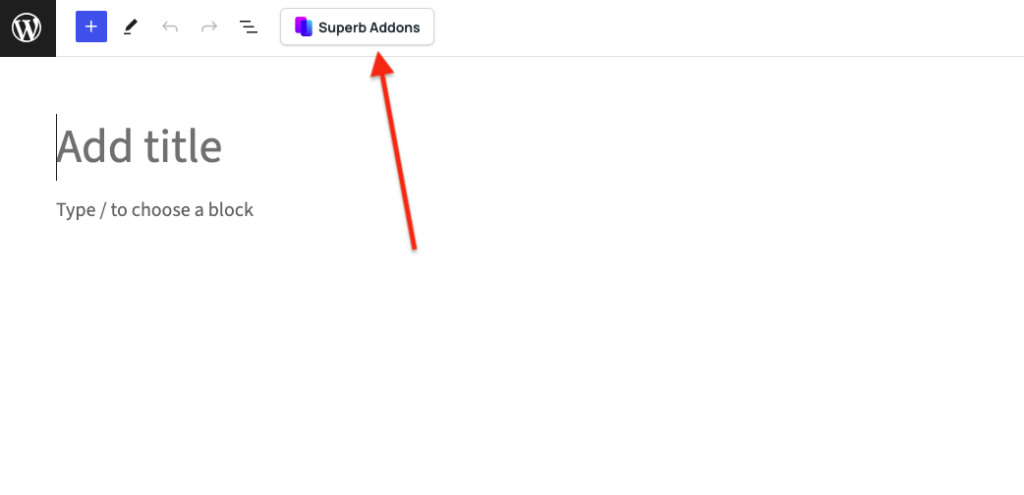
3. Select any pattern or page you like, and click Insert.
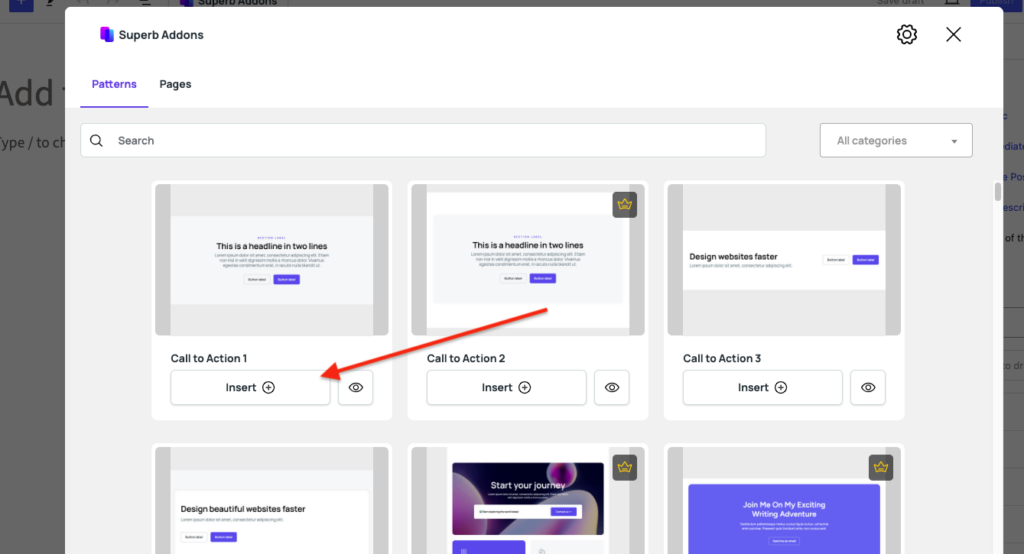
4. Make optional changes to the pattern and click Save/Publish.