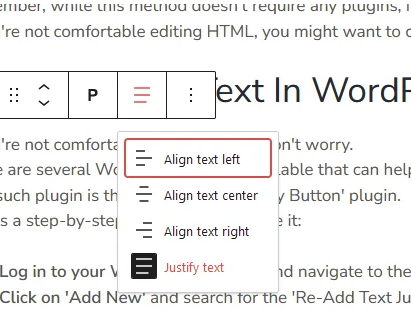To align and justify text in WordPress, follow these steps:
- Open the Editor:
- Navigate to your WordPress dashboard (/wp-admin/).
- Open the page or post you want to edit.
- Select the Text Block:
- Click on the text block you want to align.
- Use the Toolbar:
- In the toolbar that appears above the text block, you’ll see alignment options such as left, center, right, and justify.
- Justify the Text:
- Click on the “More options” (usually represented by three dots or lines) in the toolbar.
- Select “Justify” from the dropdown menu.