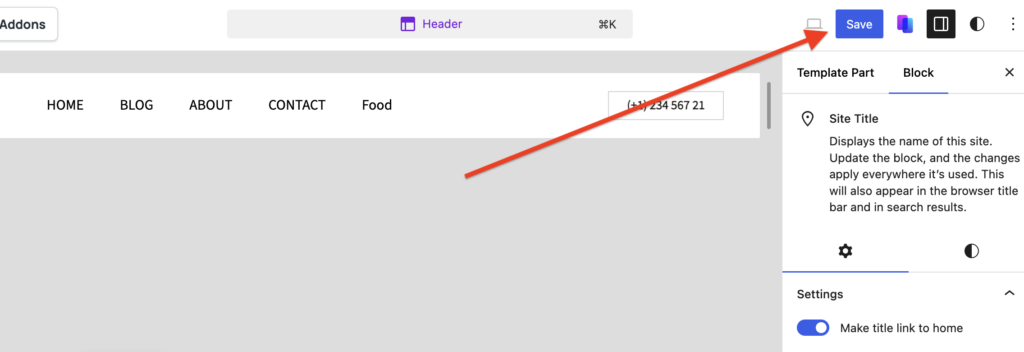- Start by going to appearance > Editor.
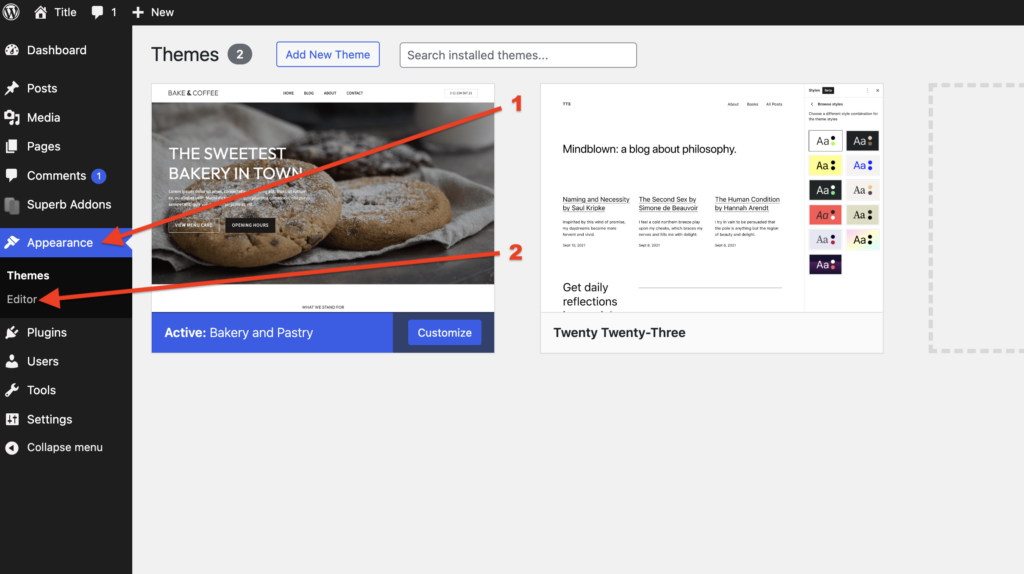
2. Go to Patterns.
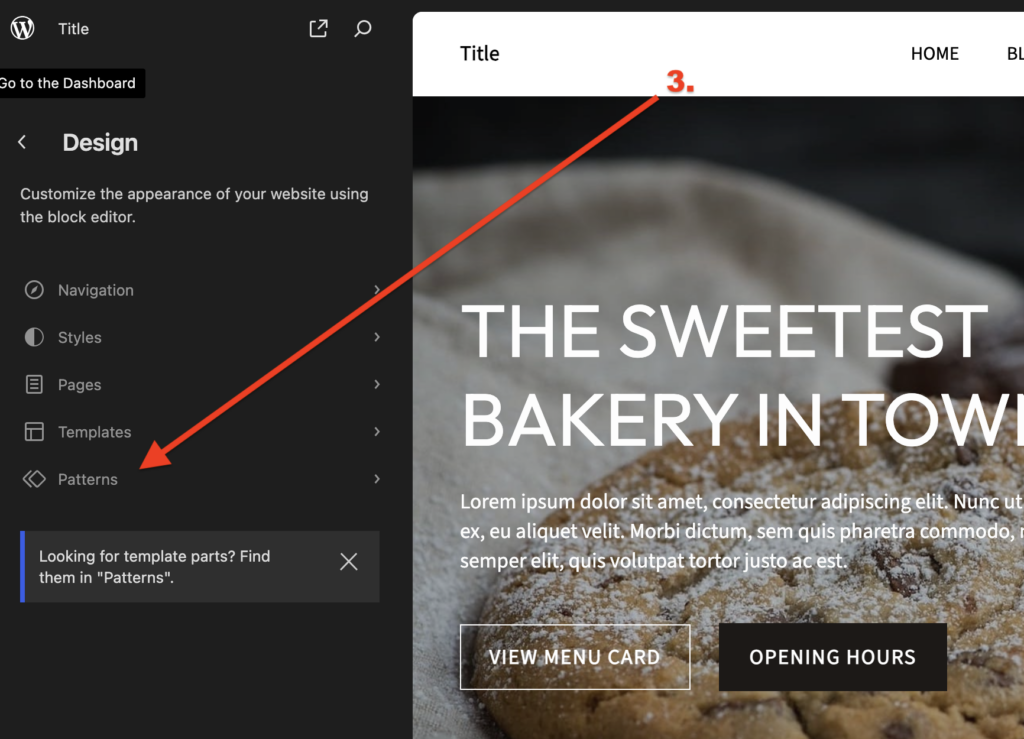
3. Scroll down to Template Parts and select Header.
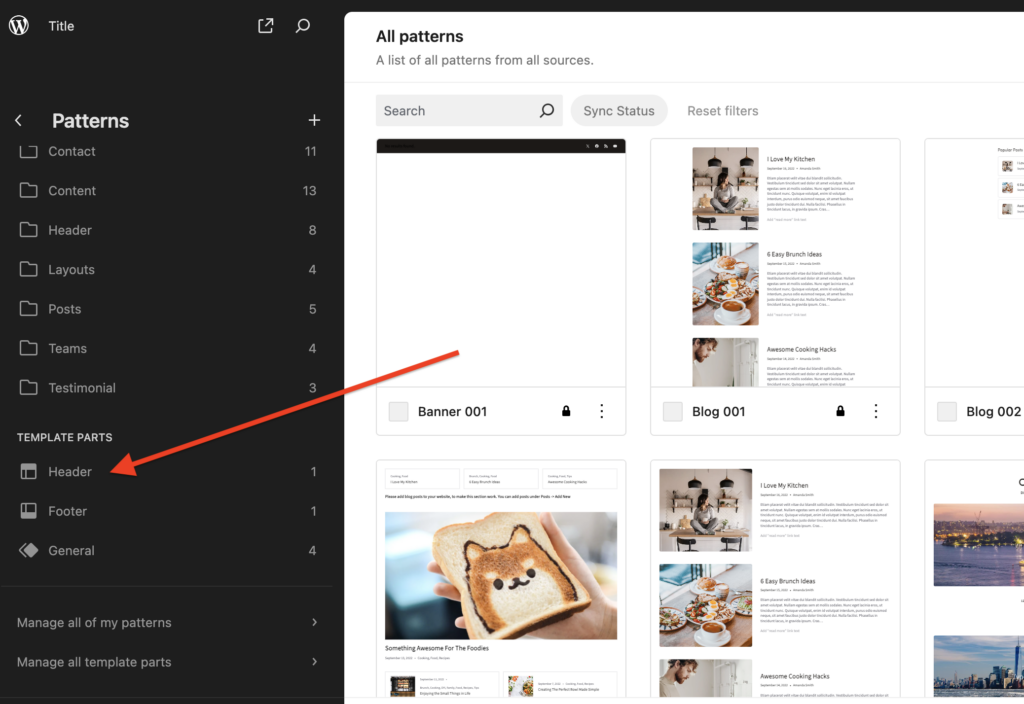
4. Click on the header box to open the header.
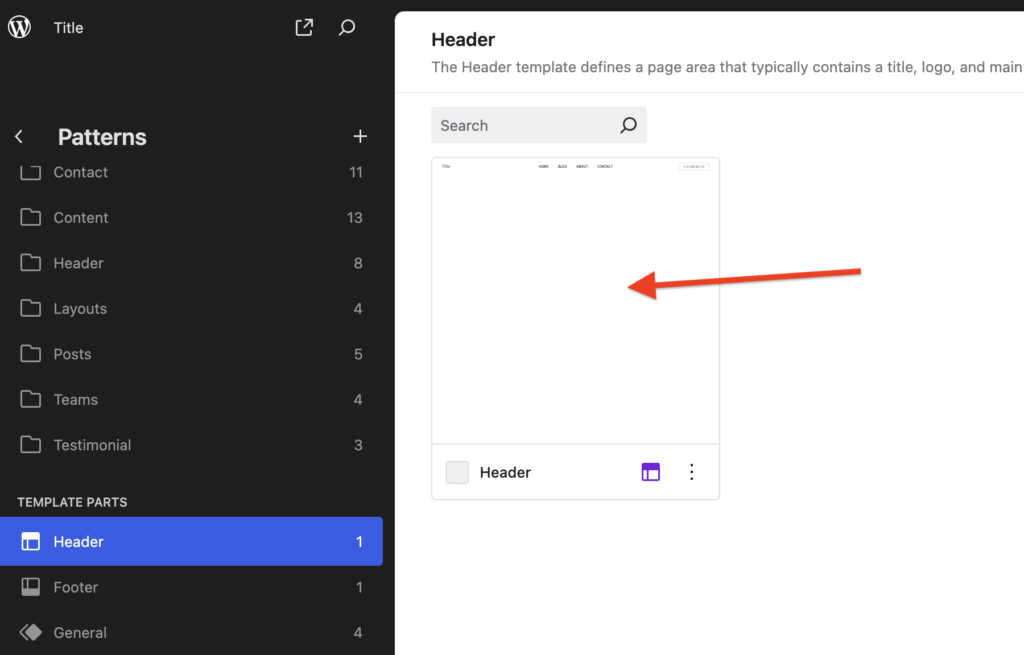
5. Click anywhere on the menu to open the menu settings.
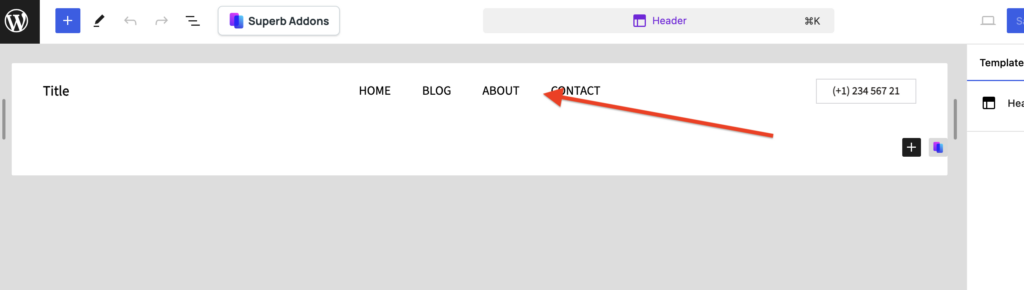
6.0. Click on the + (plus) icon to insert a new navigation item.
6.1. Search for your post category, in this example we’re searching for the post category called “Food”.
6.2. Click on the post category to insert it.
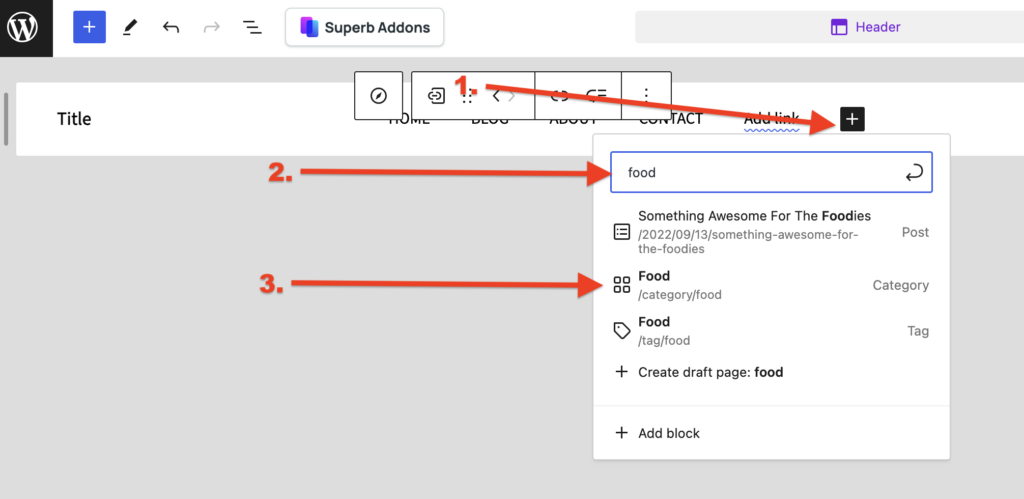
7. Click Save.